Dynamic Mobile Mockup with Sliding Comparison
ByDescription
This HowtoAI-inspired animation features a mobile mockup with a rotating logo at the center, complemented by a sliding camera effect. As the camera moves left and right, contrasting text colors on either side highlight significant before-and-after data changes. This dynamic sliding effect enhances the comparison, drawing attention to the evolving data while providing a visually immersive experience. Ideal for creators looking to showcase data transformation or progress in a sleek, mobile-centric presentation.
Details
5s
1920x1080
2 texts
1 image
Similar Animations

Dynamic Mobile Video Overlay

Vertical Screen to Logo Transition Mockup

Two-Video | Video View Count Comparison with Bold Highlights

Drop Comparison Animation | 2-Option Visual with Glowing Impact

Split Screen Camera Shake – 2 Footage + 2 Text

Logo + 2 Footage Showcase Animation – Vertical Comparison Reveal

Smartphone Mockup with 4-Point Story Reveal

Vertical Footage Connection with 1-2-3 Flow
More Hooks By Goodzyo

Side-by-Side Comparison Animation

Glowing 3-Line Key Points Reveal

3-Step Progress Bar Animation

3D Text-to-Image Transition

Tool Swap Reveal Animation | howtoai-style
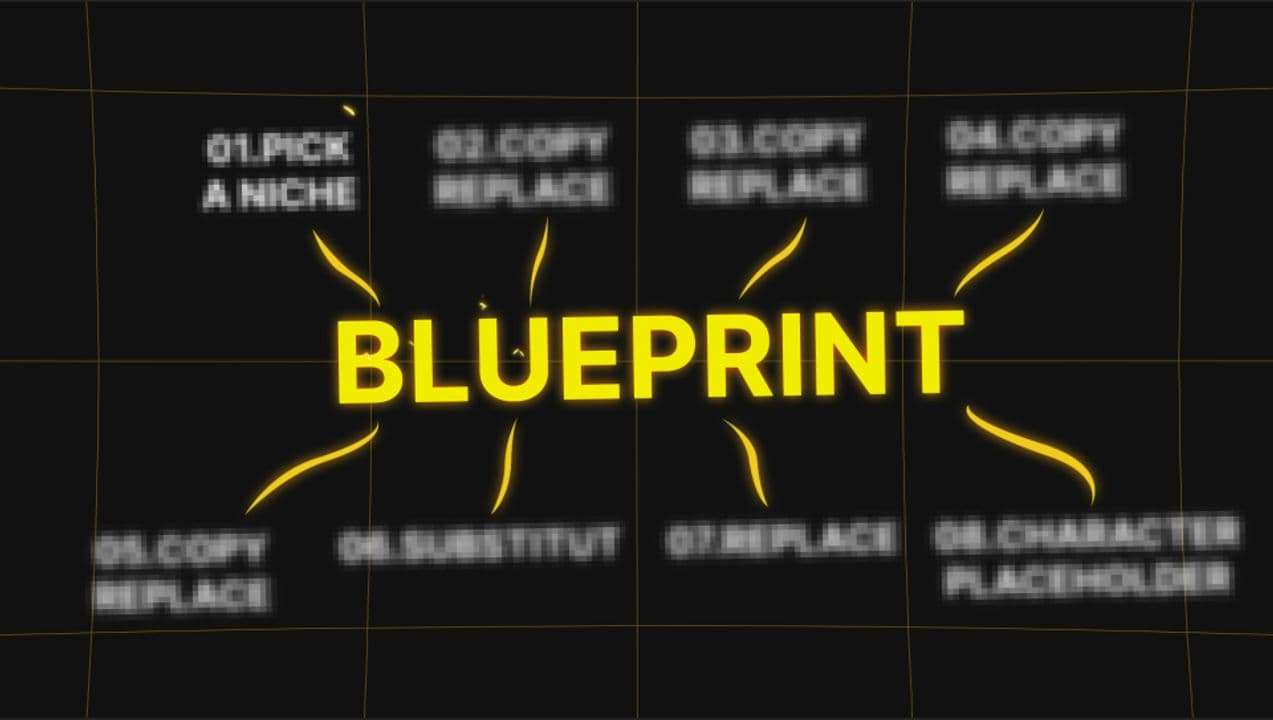
Blueprint Process Reveal Animation | howtoai-style

Dynamic 3-Thumbnail Drop Sequence | howtoai-style

Dynamic 3-Image Carousels | howtoai-style
More Engagement Mockup Templates
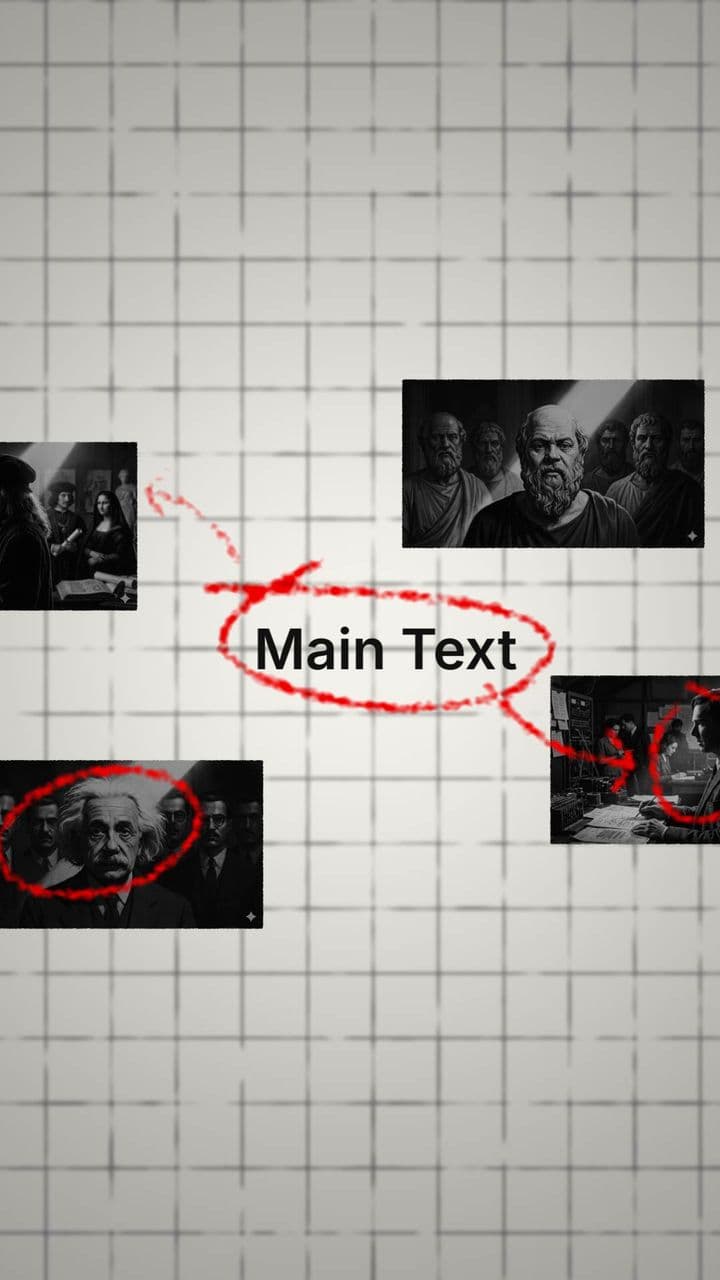
4-Point Causal Diagram Animation
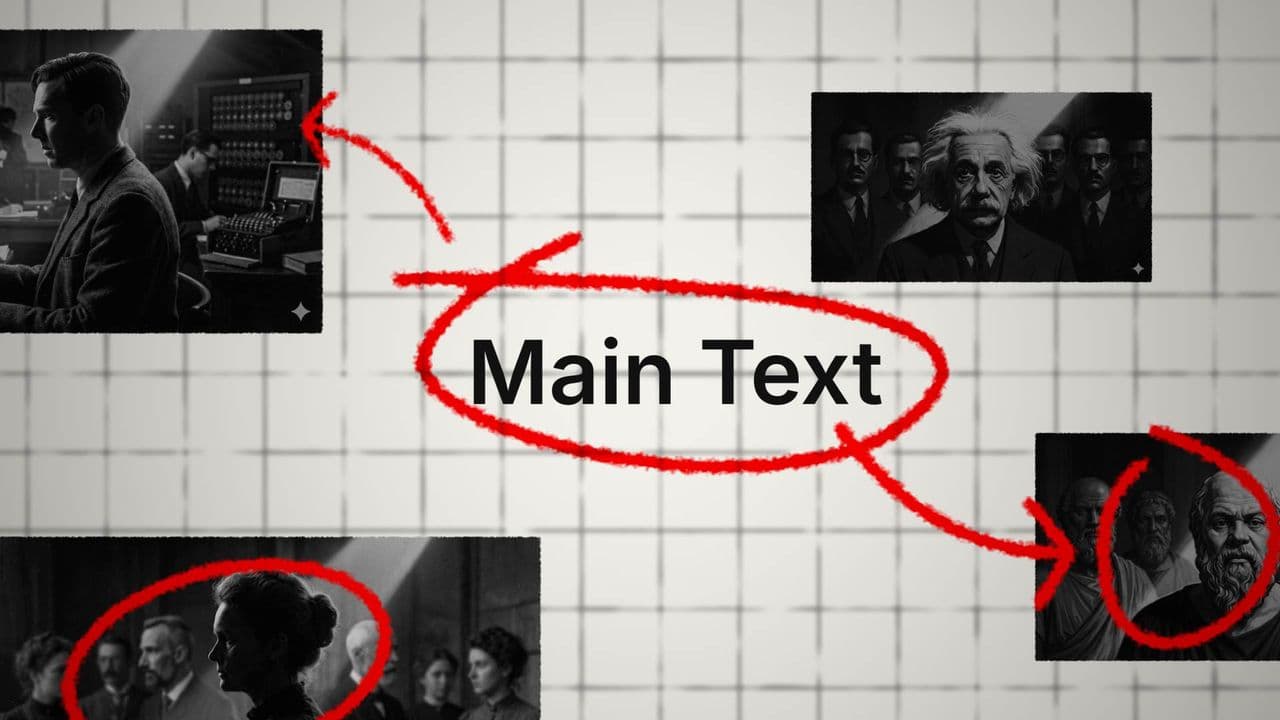
4-Point Causal Diagram Animation

Top-Secret Document Reveal Animation

Top-Secret Document Reveal Animation
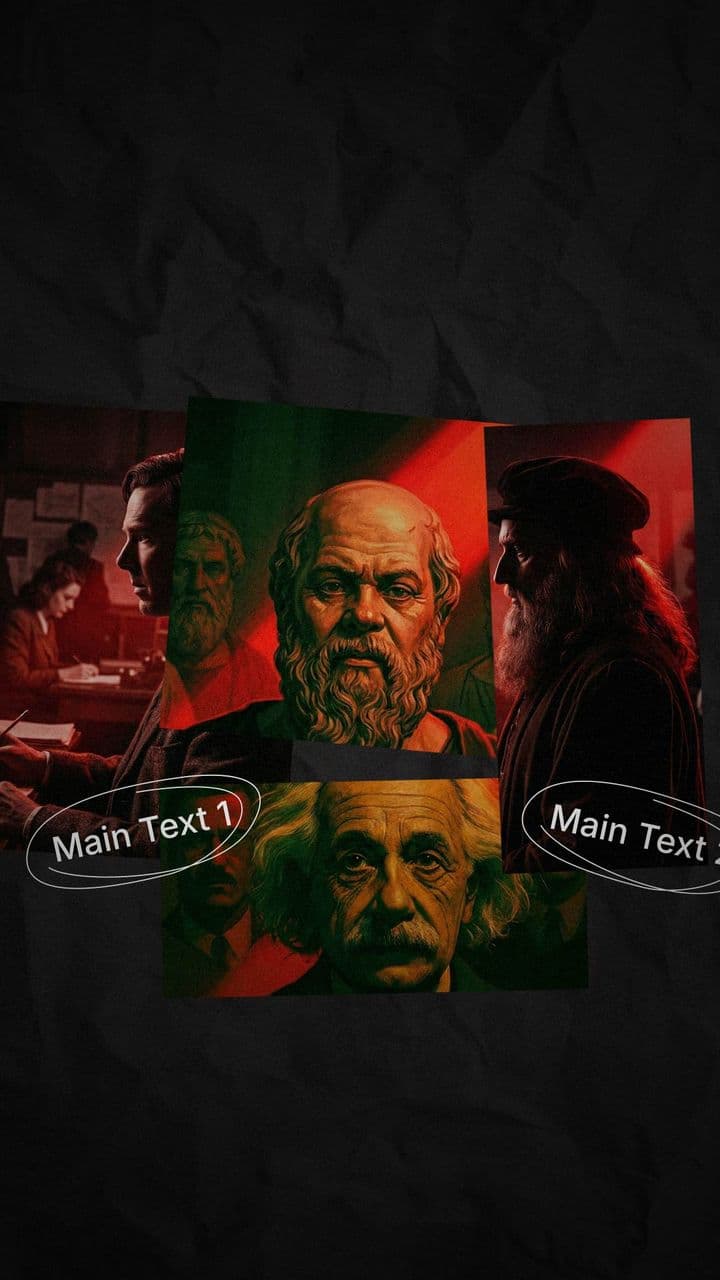
Dramatic Multi-Image Reveal Animation
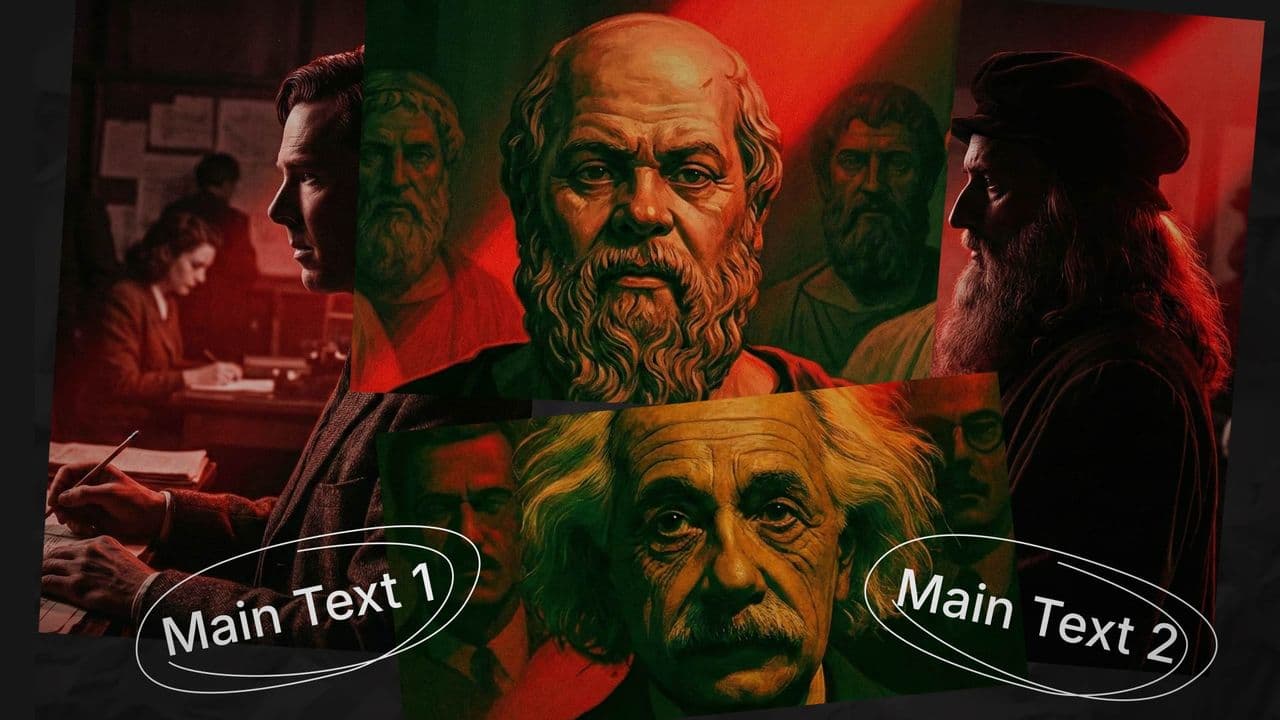
Dramatic Multi-Image Reveal Animation

Handwritten Signature Animation: Dynamic 1 Text Reveal
